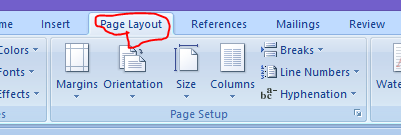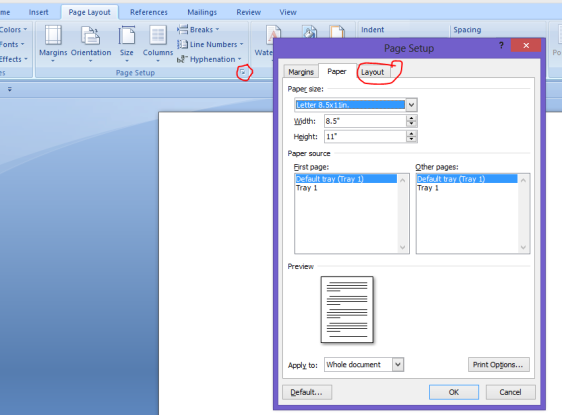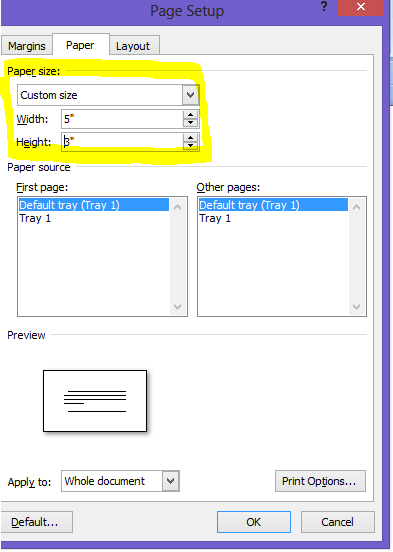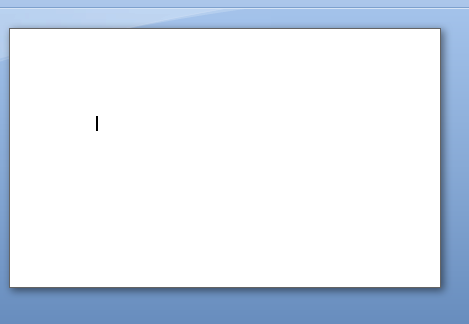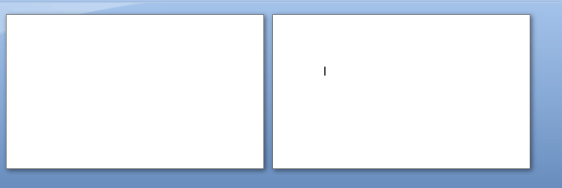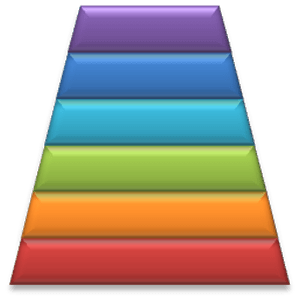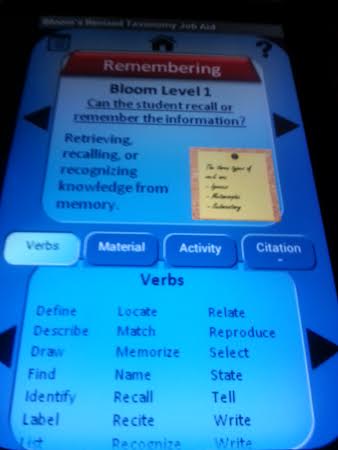When planning and organizing trainings, index cards can be used in many ways. I have used index cards for ice breaker activities, case studies, self evaluations as well as organizing presentation ideas, creating storyboard ideas and researching various training topics. Microsoft Word 2007 allows you to type directly on an index card without having to use a pencil or pen.
When planning and organizing trainings, index cards can be used in many ways. I have used index cards for ice breaker activities, case studies, self evaluations as well as organizing presentation ideas, creating storyboard ideas and researching various training topics. Microsoft Word 2007 allows you to type directly on an index card without having to use a pencil or pen.
- In Word 2007, open a blank word document.
- Click on page layout
- Click page set it which well automatically set the page to letter 8.5×11′
- Scroll down to custom size
- Click custom size
- Change the width from the default 8.5 to 5″ and the default height from 11″ to 3″.
- Once complete, click okay.
- You can now begin typing onto your index card
- If you would like to make additional cards, continue to press enter for the number of cards you would like to make.
- Don’t forget to save your index cards
- You now have your own index card template typed and ready to go!!